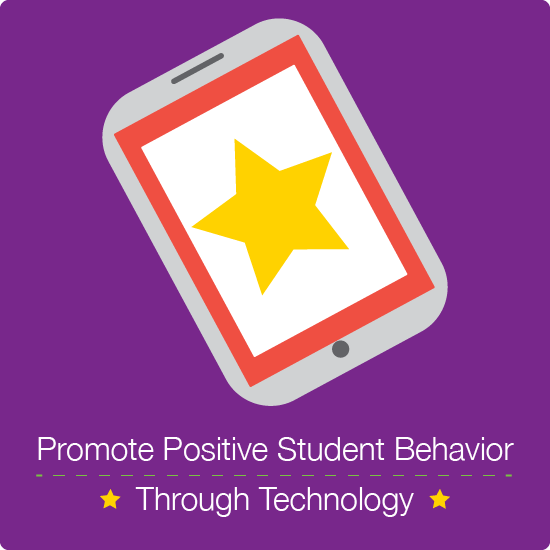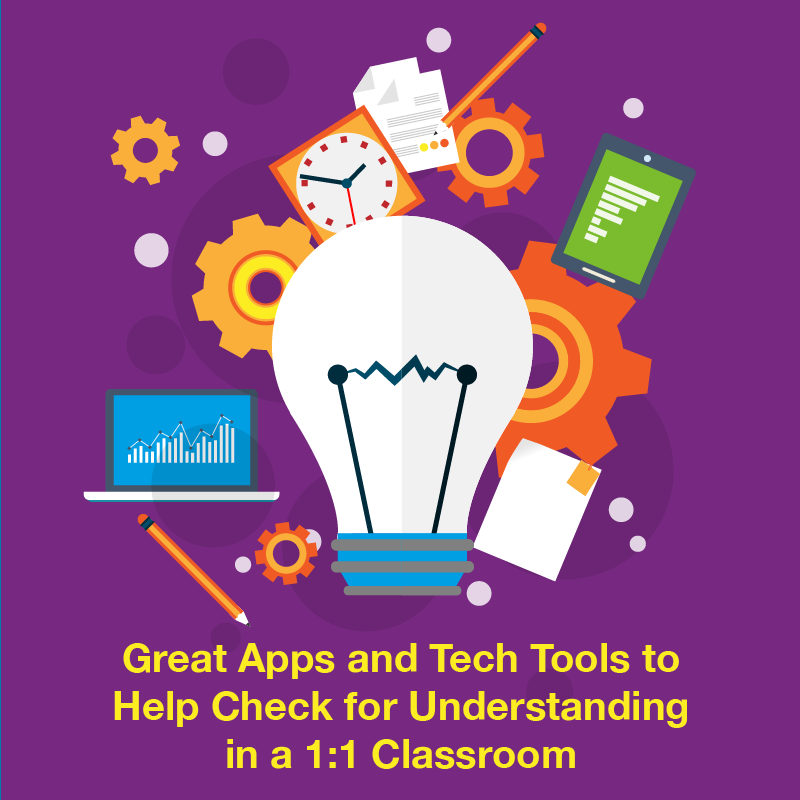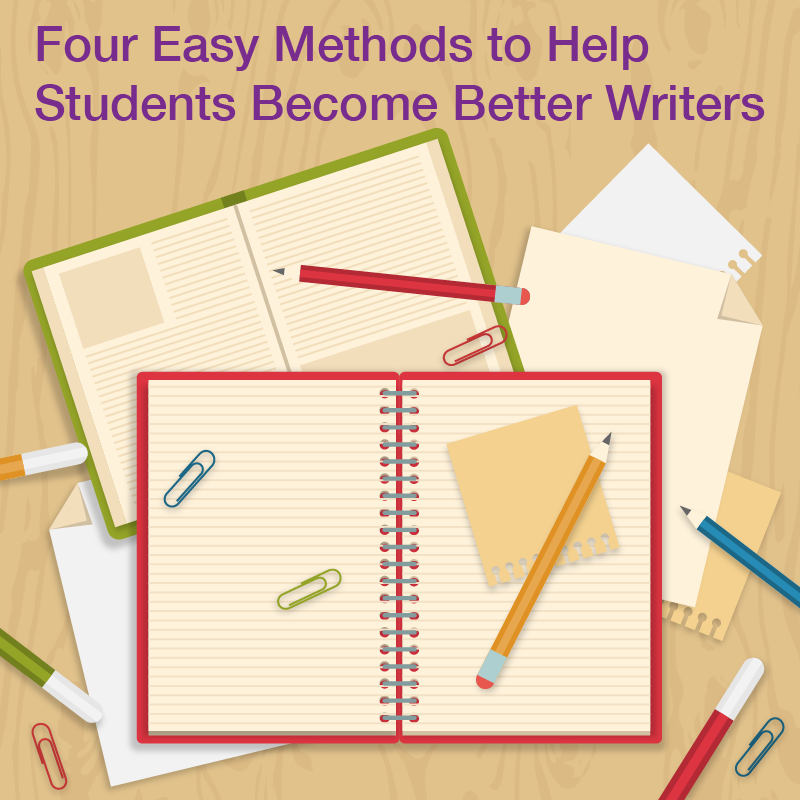The school year is winding down and final grades are being entered. Field day is right around the corner, and students are starting to get more restless than usual. For teachers, this is a hard time of the year. Any teacher worth her salt wants to maximize learning for every minute of every day. At the same time, there is a limit to how much can actually be assessed accurately during these final few days.
To lend a helping hand, over the few weeks we’ll be featuring ideas and planning tips for making the end of the year fun, memorable, and engaging for students. Today let’s discuss problem-based learning (PBL), a student-centered pedagogy in which students learn about a subject through the experience of solving an open-ended problem. Via the PBL format, students absorb both thinking strategies and domain knowledge.


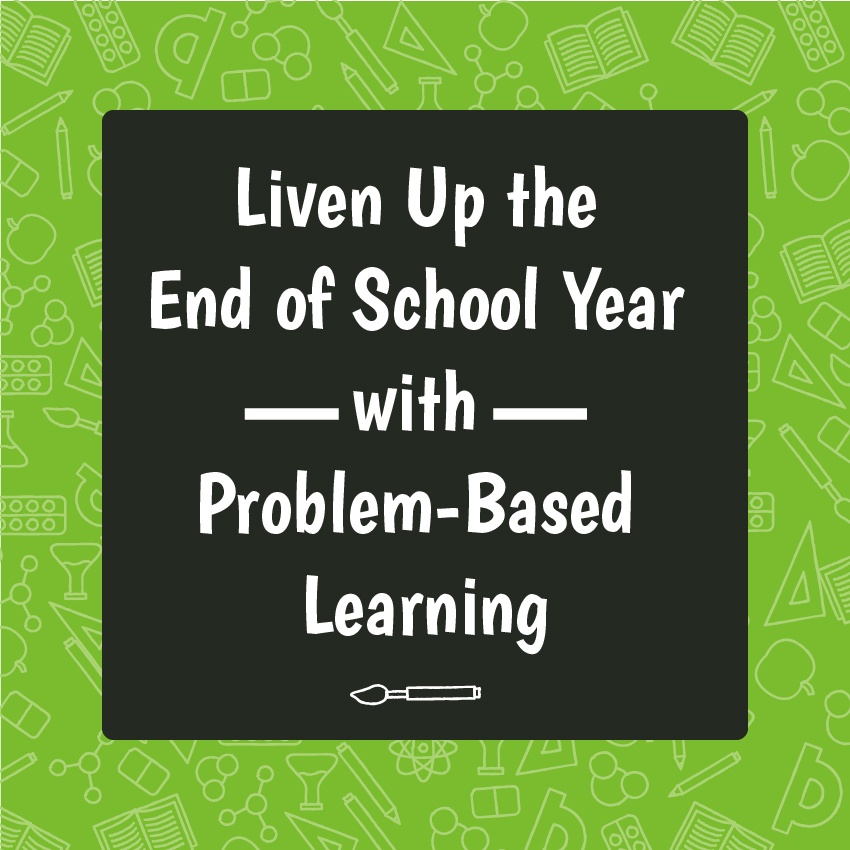
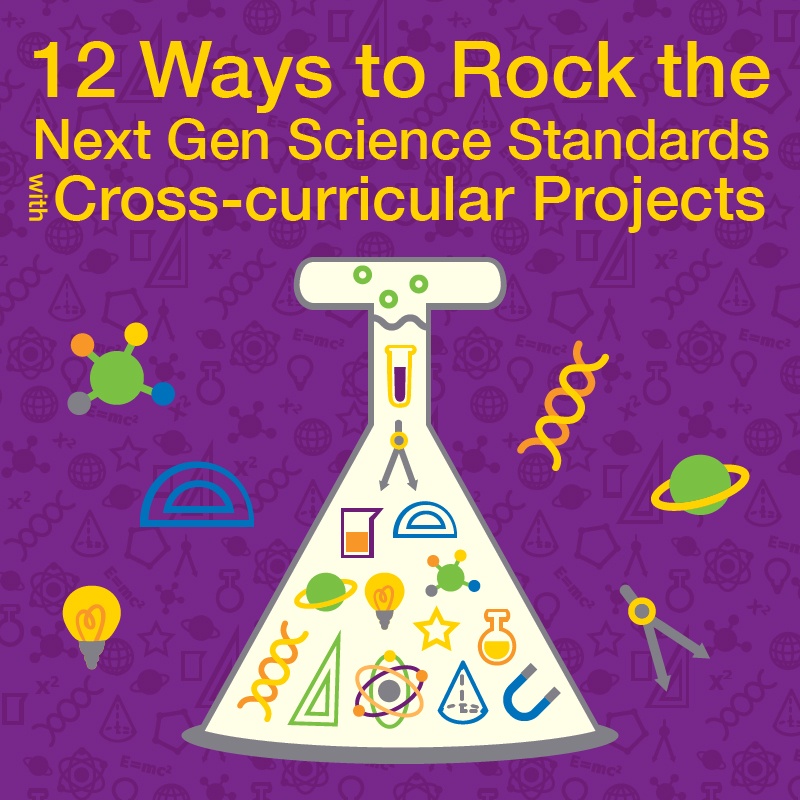
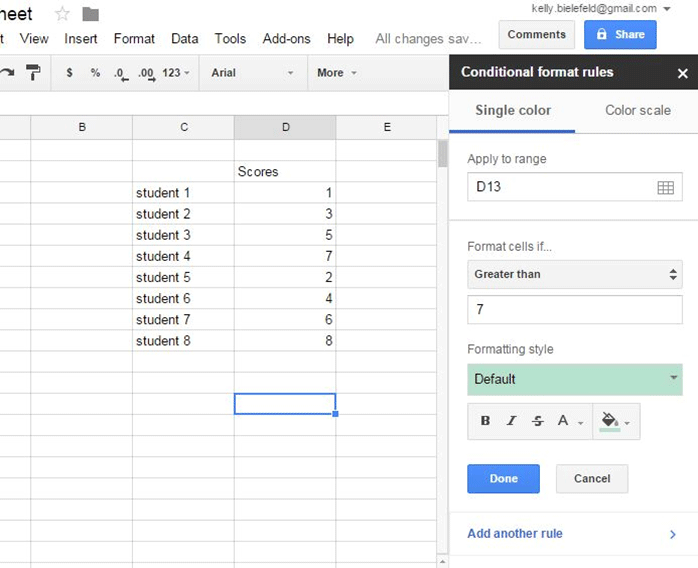
 In most classrooms, individualized learning is the norm, and it can be problematic for many teachers. How can a teacher possibly keep all the students learning at a level that is challenging for each of them? How can a teacher tap into students’ curiosity to keep them motivated to learn? And how can a teacher make sure that all students have access to learning all the content standards? Short videos may be the answer.
In most classrooms, individualized learning is the norm, and it can be problematic for many teachers. How can a teacher possibly keep all the students learning at a level that is challenging for each of them? How can a teacher tap into students’ curiosity to keep them motivated to learn? And how can a teacher make sure that all students have access to learning all the content standards? Short videos may be the answer.