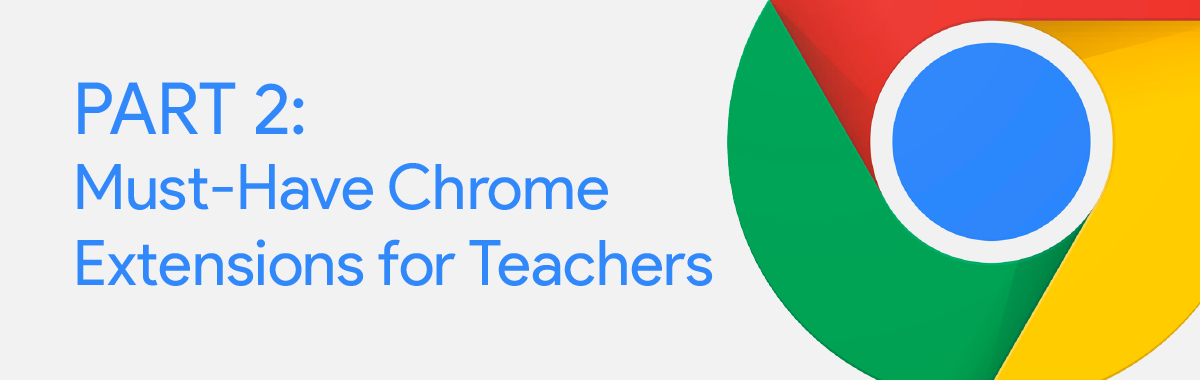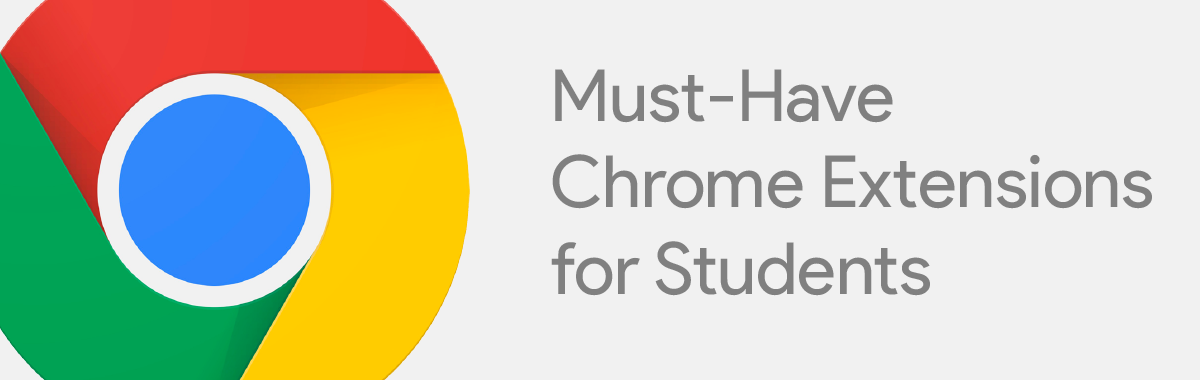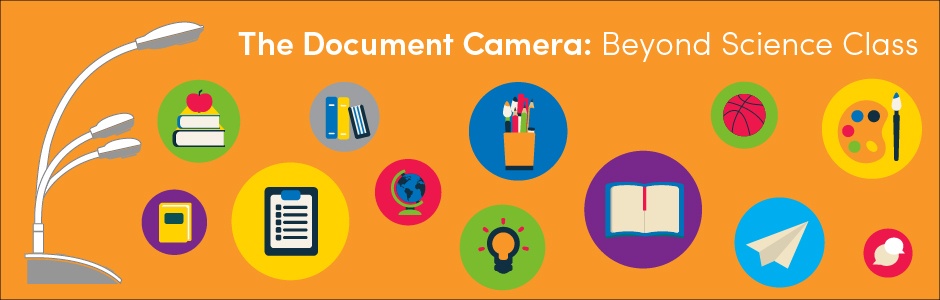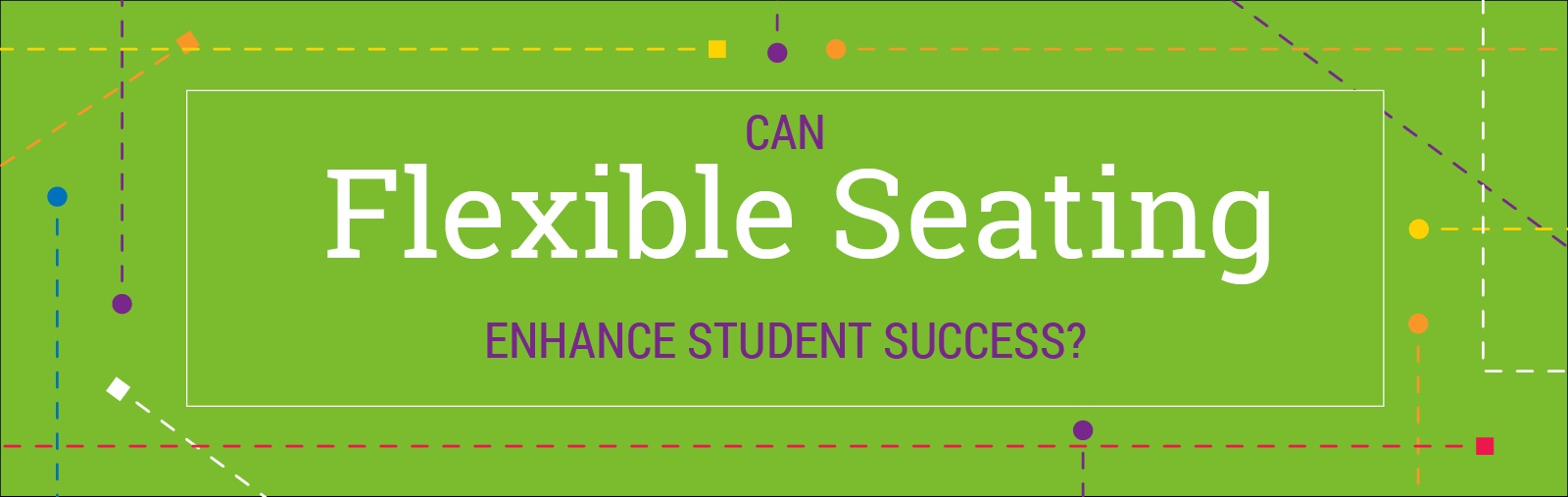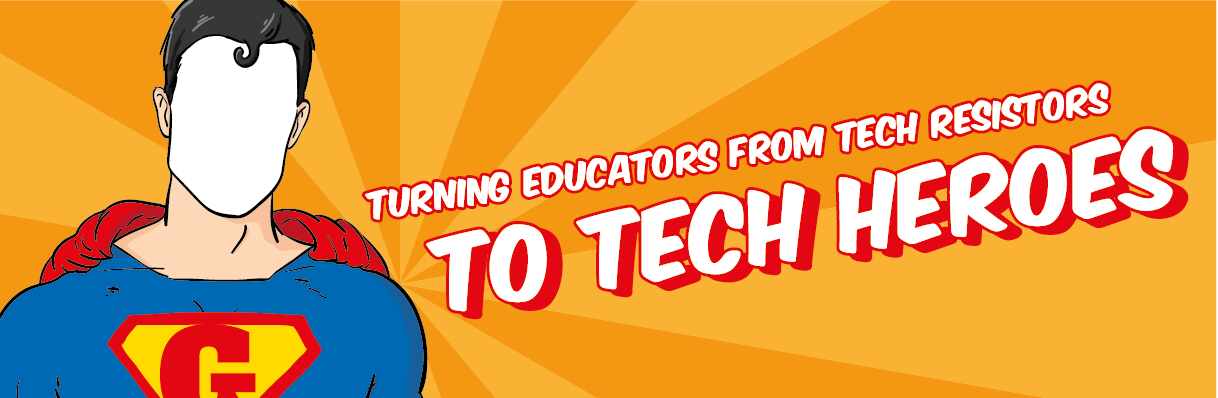More and more educators are finding that Chrome extensions are a useful classroom tool. We detailed our must-have extensions for students in a previous post, but these tools can be just as handy for teachers. Teachers can use extensions with students and on student devices, but can also use them on their own to help them operate more efficiently as a teacher. Chrome extensions function in a variety of ways—some change functionality within the Chrome browser, some create access to different websites, and others allow students and teachers to use Google applications in different ways.
Kelly Bielefeld

Recent Posts
Topics: Educational Software, Education Technology, Educational Apps
With the increased popularity of Google Classroom, many teachers are finding Chrome extensions to be useful classroom tools. These extensions function in a variety of ways—some change functionality within the Chrome browser, some create access to different websites, and others allow students to use Google applications in different ways.
Topics: Educational Software, Education Technology, Educational Apps
Thus far, I have never met a teacher who would willingly give up their document camera. Once teachers discover how practical and useful these devices are, they don’t ever want to let them go.
Unfortunately, the core content teachers often get first dibs at this kind of technology. Elective classes already require other resources like space and supplies, so if money is tight, this technology may not be available to these teachers.
Administrators making purchasing decisions should consider all the advantages of providing document cameras in various classes. Using these devices well can allow teachers to go beyond just displaying images. If our goal is to create higher-level thinkers, here are some ideas for students and teachers using document cameras in the classroom:
Topics: Science Lessons, curriculum, MimioView
This title may be a little misleading—perhaps it should be “student social media tools I have never heard of.” Some of these sites are more prominent, more familiar, and have more subscribers than others. All of them fit into a category of networking or social sites that students in your school are probably using. Beyond Twitter, Facebook, and Instagram, here are a few that you need to know about:
Topics: Educational Software, iPad App, Education Technology, Educational Apps, tips for teachers
How to Bring the Concept of Civic Responsibility Into Your Common Core Curriculum
In our state, we have spent a great deal of time over the past five years reading, learning, unpacking, and then teaching the common core standards. In order to ensure that schools teach the “whole child,” our state Board of Education also adopted Social, Emotional, and Character Development Standards, which were the first of their kind in the nation.
Topics: Lessons, curriculum, Common Core
During the past year or so, flexible classroom seating has become a popular topic for educators. This term can be interpreted a few different ways, but at the heart of it is the concept that students are able to choose different seating options that fit best with their learning style.
Topics: Classroom Collaboration, tips for teachers
Educational leaders look for ways to maximize student learning and increase the effectiveness of teacher instruction. In my school, we use the term “best practice” when referring to strategies that are research-based and have evidence supporting them. Two practices that show great evidence in student learning are allowing students to learn through movement and incorporating technology into the classroom. While you may not think of technology and movement as a likely combination, bringing these two factors together can greatly increase engagement and help students excel.
Topics: Classroom Technology, Education Technology, curriculum, Student Engagement
Classroom Looping: What It Is and Why Schools Should Consider It
In the current climate of education—at least in my state—accountability is at an all-time high while financial support is at a historic low. Every teacher I know is working with fewer resources and more challenges each year. What is a school to do?
Topics: curriculum, tips fpr teachers, education industry
Imagine that you give some students the following assignment: Take a number of rubber bands and tie them to a wagon, then try to pull the wagon across a room. In order to pull the wagon, the rubber bands need to be pulled tight, but if the student pulls too hard or too fast, the rubber bands will break.
You can apply this same concept to tech-resistant educators in the classroom. If we want to move teachers from one side of the room (hating technology) to the other side of the room (tech hero), we have to “stretch” them—but not too hard or too fast.
Topics: Classroom Technology, Education Technology, Technical Challenges, Training
If we could offer teachers something that would save them time, save the school money, communicate better with students and parents, help struggling learners, and impact the learning environment for students...would they consider using it? I’m guessing they would.
Our school district recently moved to the Google Apps for Education (GAFE) platform. Because I previously used GAFE, I knew the potential for improvement that this would bring to our school and our students.
GAFE Is Great
If you’ve been been using Google Classroom for the last few years, you’re probably already “sold” on why it’s a good thing to use. But if it’s new to you, you probably want to know the reasons why this change is a good thing for students. Here are some things to consider:
Topics: Classroom Collaboration, collaborative learning, curriculum, google docs, Google Classroom